



Effortless Sharing and Presentation: With instant3Dhub, sharing and presenting your 3D models becomes a breeze. Seamlessly showcase your work to other meeting members, enabling productive discussions and valuable feedback. Keep everyone engaged and informed throughout the conversation.
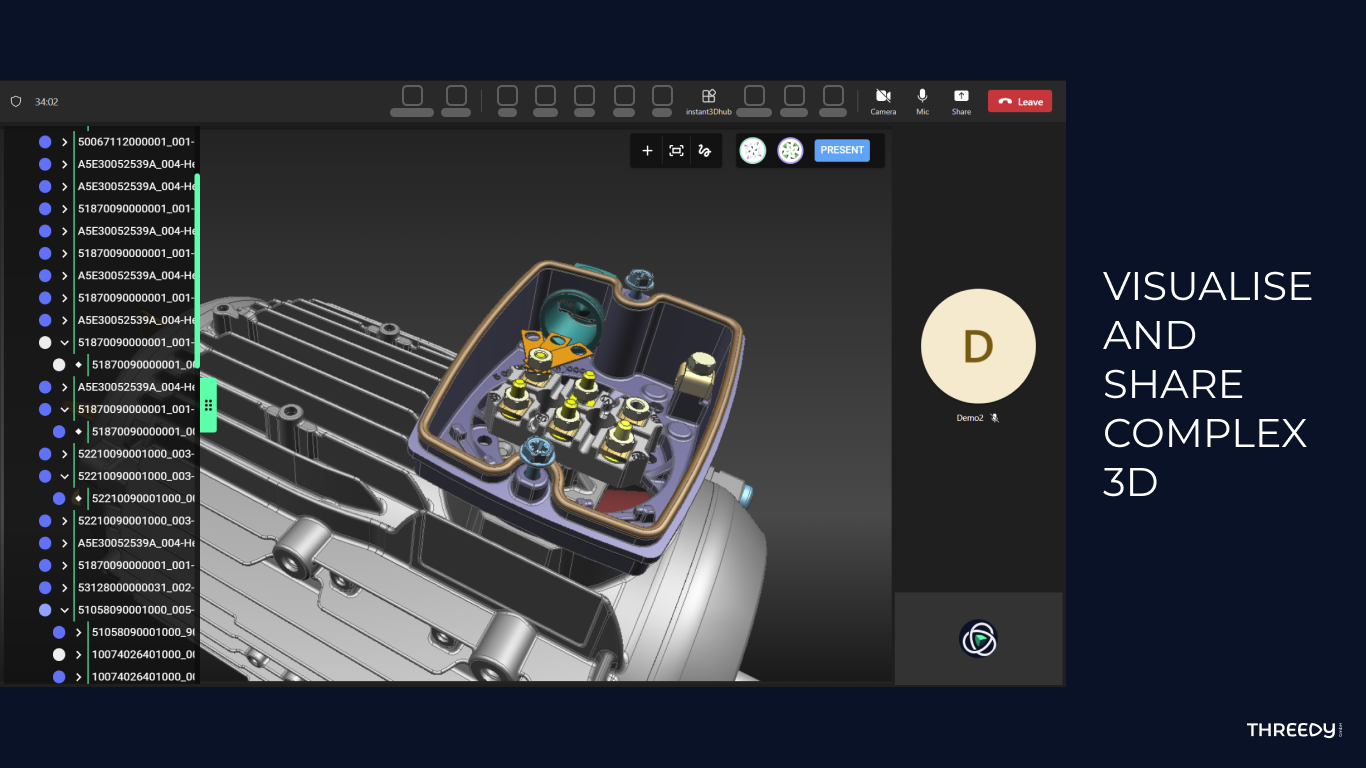
Review, annotate, follow and present — without leaving Teams. With instant3Dhub's features collaboration on complex 3D becomes lightweight and efficient.

One 3D Space for all your discussions. With instant3Dhub's web-based architecture and 3D Space sharing via simple URLs, you can access your information everywhere. Start in teams and open the discussion somewhere else, like in the browser or your companies internal workspace.
Get acquainted with the basics of Microsoft Teams development. Review the Microsoft Teams developer documentation, understand the app capabilities (tabs, bots, messaging extensions), and explore the tools and resources available for building Teams apps.
Set up your Teams app by creating an app manifest. Define your app's configurations, including tabs to host your instant3Dhub web app. Use Microsoft Teams Toolkit or Developer Portal for Teams to streamline the process.
To get you going even faster check out our sample code project.
Improve collaboration by leveraging instant3Dhub's powerful 3D visualisation and collaboration features within Teams. Utilise synchronised 3D model viewing, interactive annotations, and collaborative feedback tools. Enable features such as view sharing to enhance teamwork and streamline 3D workflows directly within the Teams environment.


